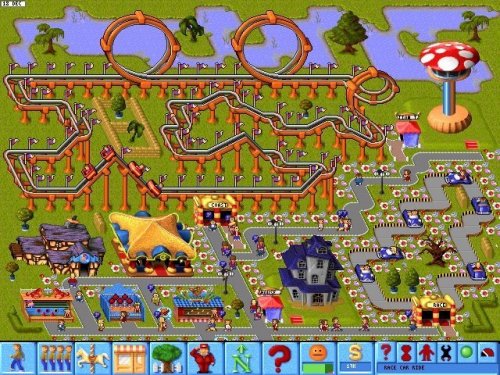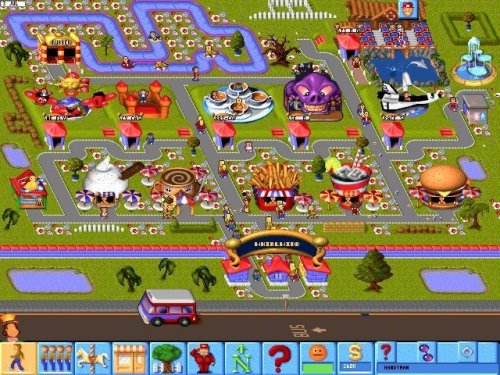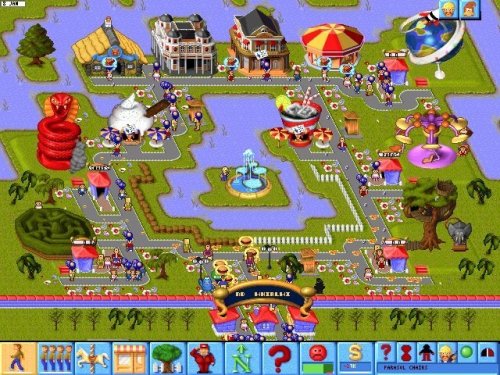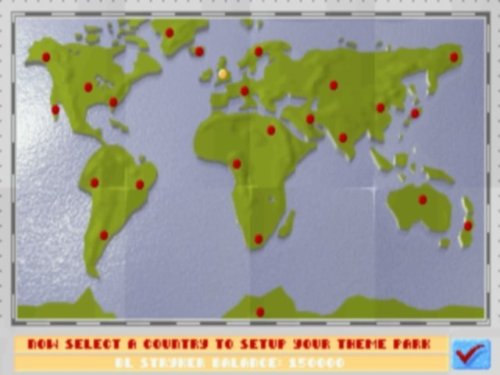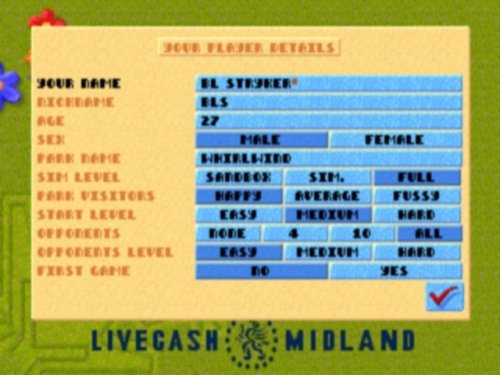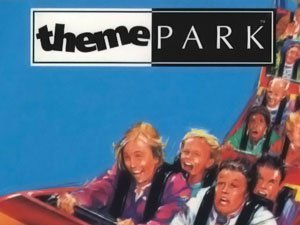Designing your first amusement park isn’t actually that tough, but once things are up and running do the headaches begin. The key to your theme park’s success hangs on how happy your customers are. Sure, they’ll come to investigate when it opens, but if they don’t like it (if it’s too dirty, boring, lacking key facilities or if the rides look unsafe) then they won’t be coming back for a second visit. Even worse, they might convince their friends not to go. For this reason, you have to think everything from how much to charge for a hot dog to designing your rollercoaster.
One of the other cool, more subtle features of the game is that the quality of people change depending on what kind of a park you’ve built. If your park is very safe and quiet, you’ll be seeing a lot of old folk wandering around. If it has a lot of dangerous and noisy rides then you’ll see younger thrill-seekers visiting. But typically the better way to go is to try to please as many people as possible – provide long, safe rides, have food and drinks nearby, and keep your park clean. Most of the fun of Theme Park is finding that balance that secures your park’s money-making future.
Developer(s)
Publisher(s)
Theme(s)
City Building / Construction Simulation
Managerial
Recommended Emulator
A) I recommend changing the config file. You can do this going to the "DOSBOX" folder and open dosbox.conf with notepad. In the config file change at the very top, "fullresolution=original" to something like "fullresolution=1024x768".
I recommend also changing "fullscreen=true" to "fullscreen=false" and then change "windowresolution=original" to "windowresolution=1024x768". It is just much easier to handle the game.
Basically my config looks like:
[sdl]
fullscreen=false
fulldouble=false
fullresolution=original
windowresolution=1024x768