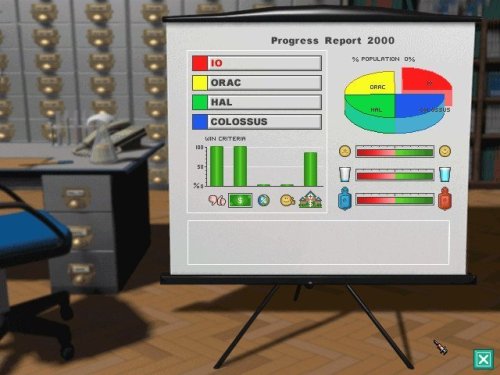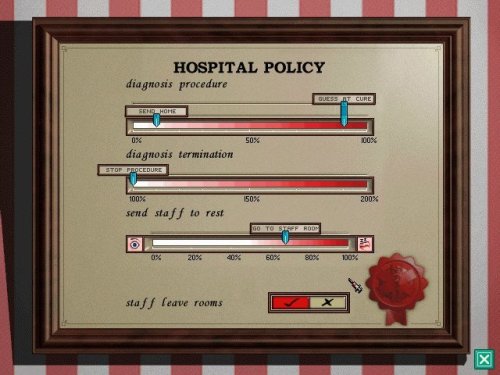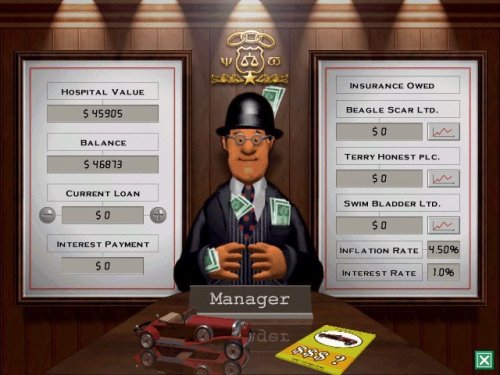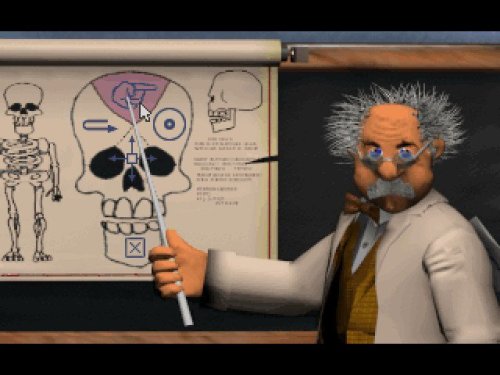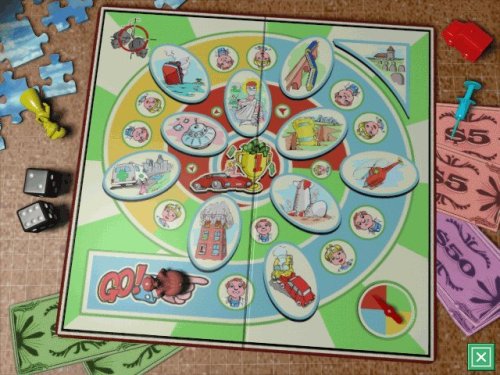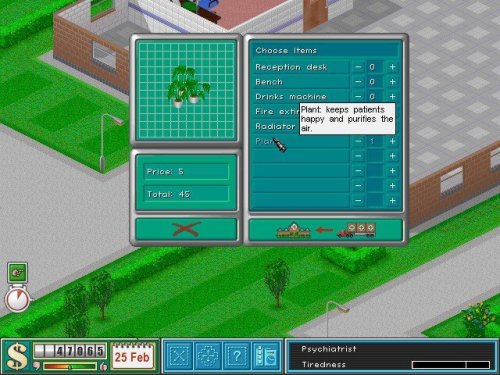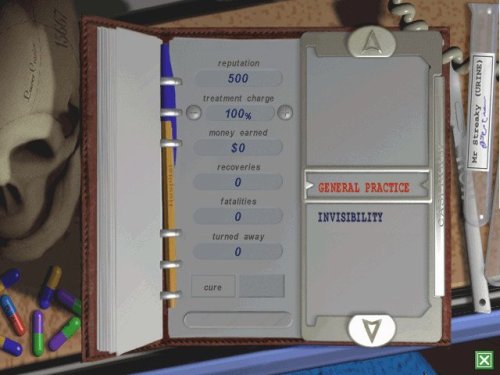This game tries very seriously not to be taken seriously, and succeeds through the inclusion of humorous diseases and even more hilarious treatments. Take, for example, The King Complex. As tragic folks taken over by the spirit of Elvis himself (who took a hiatus from the grocery store tabloids just to grace this game), only the fine-tuned skills of a psychiatrist will meet the needs of these patients. Or Slack Tongue, caused by the excessive discussion of soap operas. Only cure? Chop the tongue off with quick, efficient, and painful ease.
At first, it'll take a little time to figure out the necessary steps to make each hospital run smoothly. After a couple hours, the mechanics of game play become autonomic, allowing gamers to adjust their focus to the actual needs at hand. There's no feature more welcome than the speed adjustment, set anywhere from a crawling speed to Dead before they're through the door mode. It's easy for the amount of decisions and tasks to overwhelm you in the blink of an eye. Being able to adjust the speed of the game brings welcome relief when it's most needed.
Developer(s)
Publisher(s)
Theme(s)
Managerial
Recommended Emulator
DOWNLOAD Game Manual | PDF | 1.07 MB
A) I recommend changing the config file. You can do this going to the "DOSBOX" folder and open dosbox.conf with notepad. In the config file change at the very top, "fullresolution=original" to something like "fullresolution=1024x768".
I recommend also changing "fullscreen=true" to "fullscreen=false" and then change "windowresolution=original" to "windowresolution=1024x768". It is just much easier to handle the game.
Basically my config looks like:
[sdl]
fullscreen=false
fulldouble=false
fullresolution=original
windowresolution=1024x768